How to check what email you're logged in with on the Tella Mac App
If you need to verify which email address you're using to log into the Tella Mac App, follow the following steps.
Open the Tella Mac App on your computer
Click on the three dots (
...) on the top right of the screenFrom there, a menu will appear that shows you the email associated with the account you're logged in with
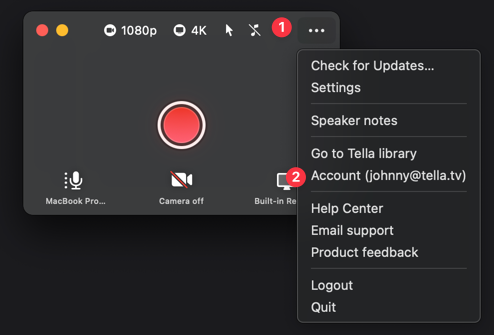
If this is the wrong account, then click "Logout" and sign in with the correct account