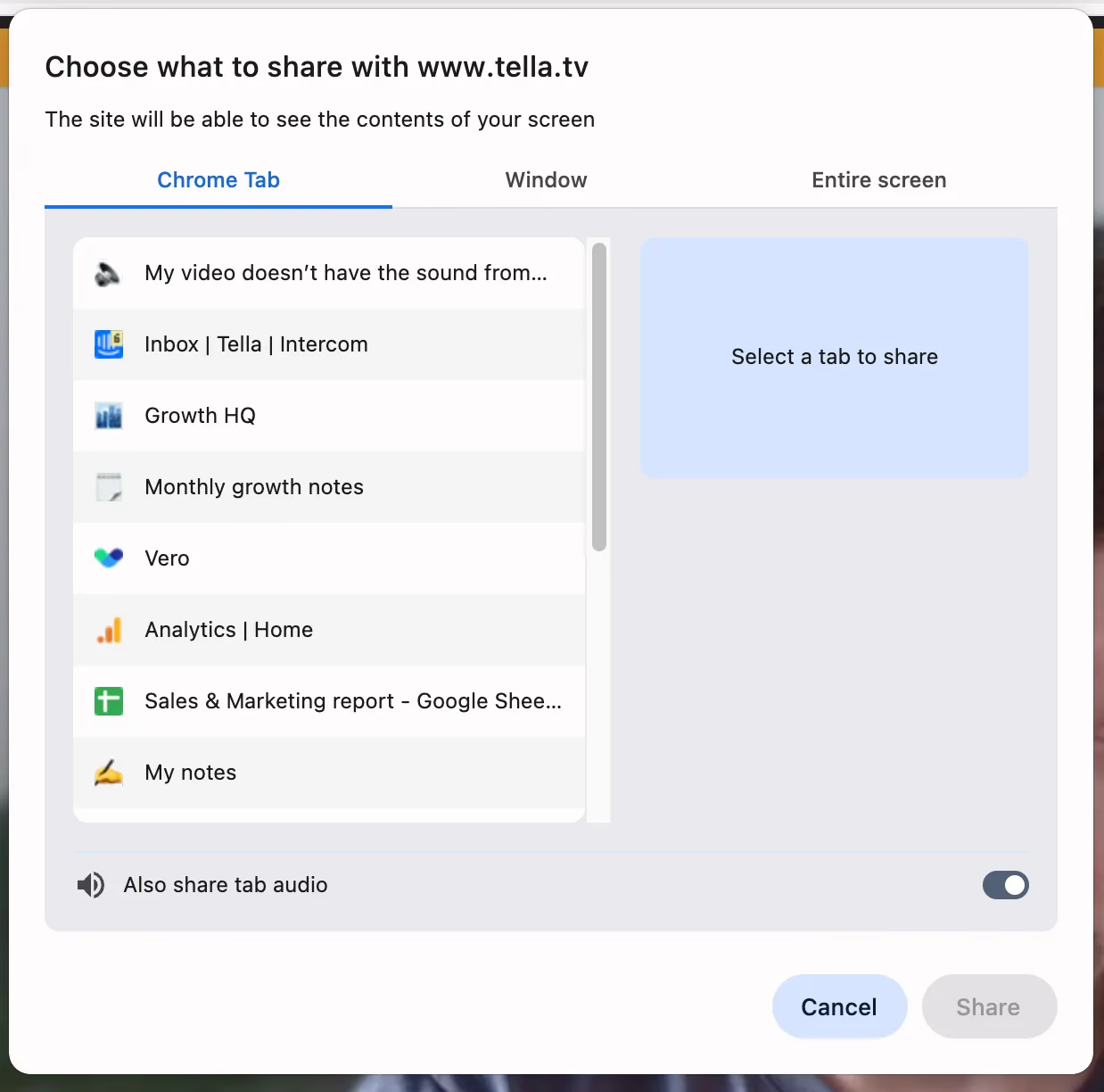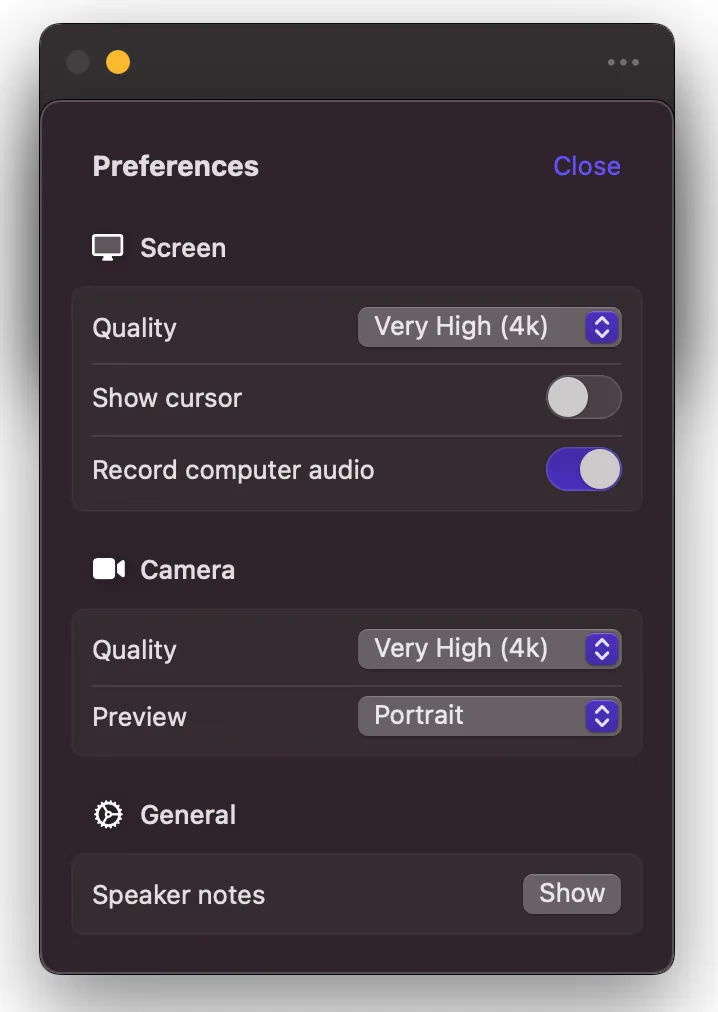My video doesn’t have the sound from my computer
If you’ve tried to record sounds coming out of your computer (not just you speaking e.g. meeting, YouTube video) but your final video doesn’t have it - only your voice - then it probably wasn’t recorded.
To record your system’s audio, you have to either:
Record in Chrome and select ‘Chrome Tab’ and make sure that ‘Also share tab audio’ is toggled on
Record in the Mac app, and in the Preferences, toggle on 'Record computer audio'