Record a video using the Mac app
Tella for Mac lets you record incredible videos directly from your dock.
First, we need something to record. For example, open up ChatGPT.
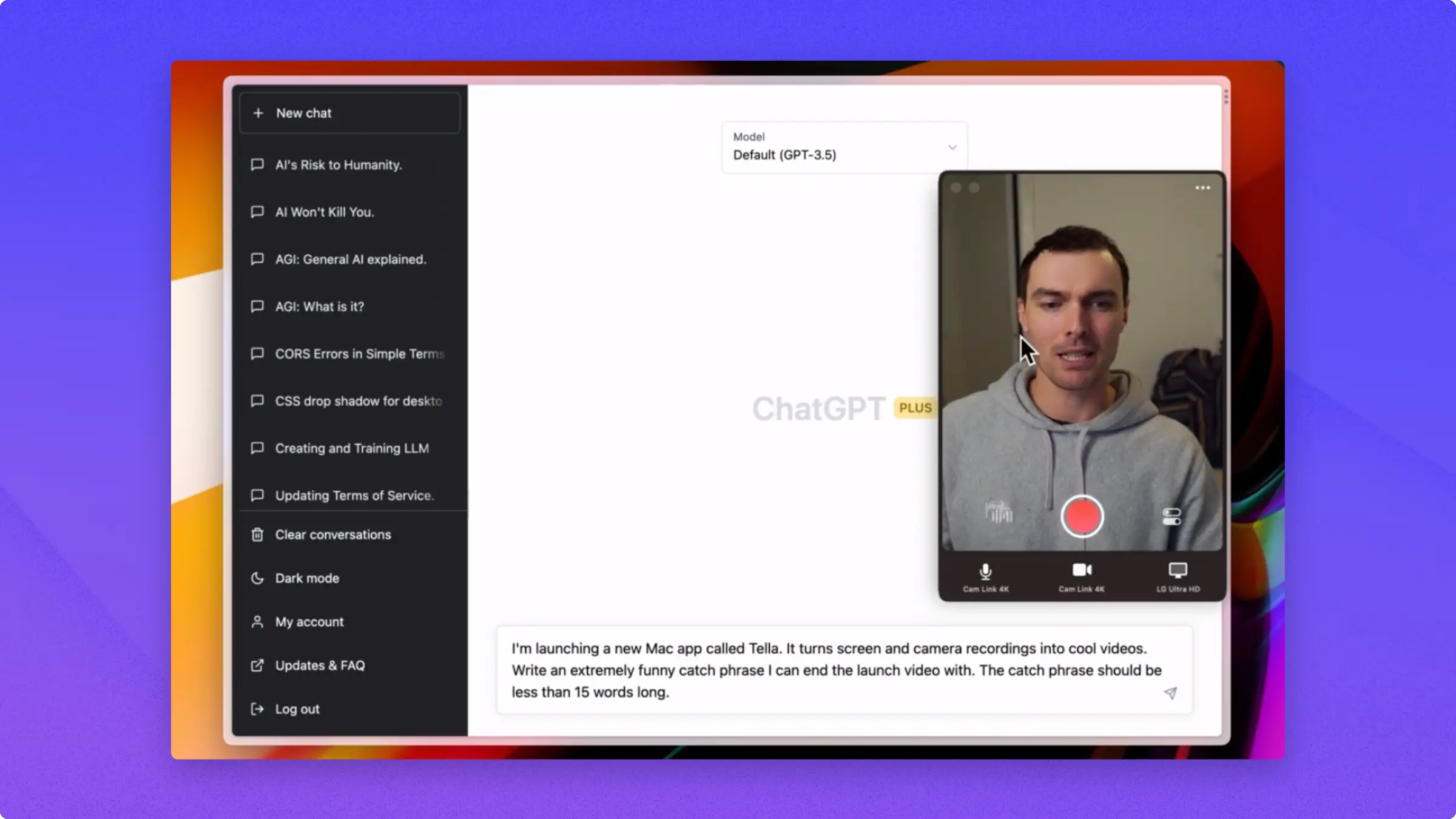
Next, use Tella's Select Area feature.
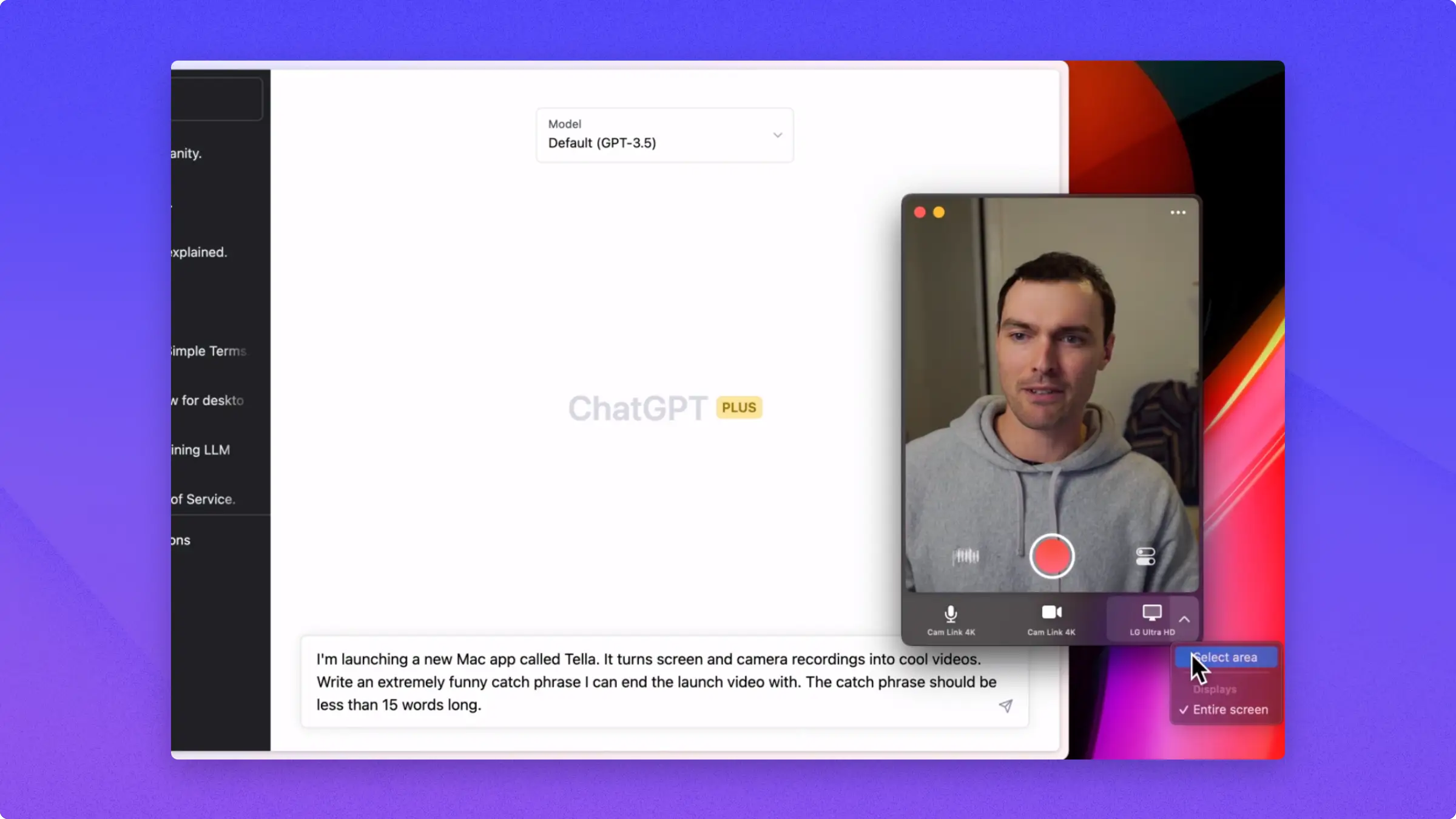
We can then capture the areas we want and the areas we don't.
Then, push this red button to start the recording.
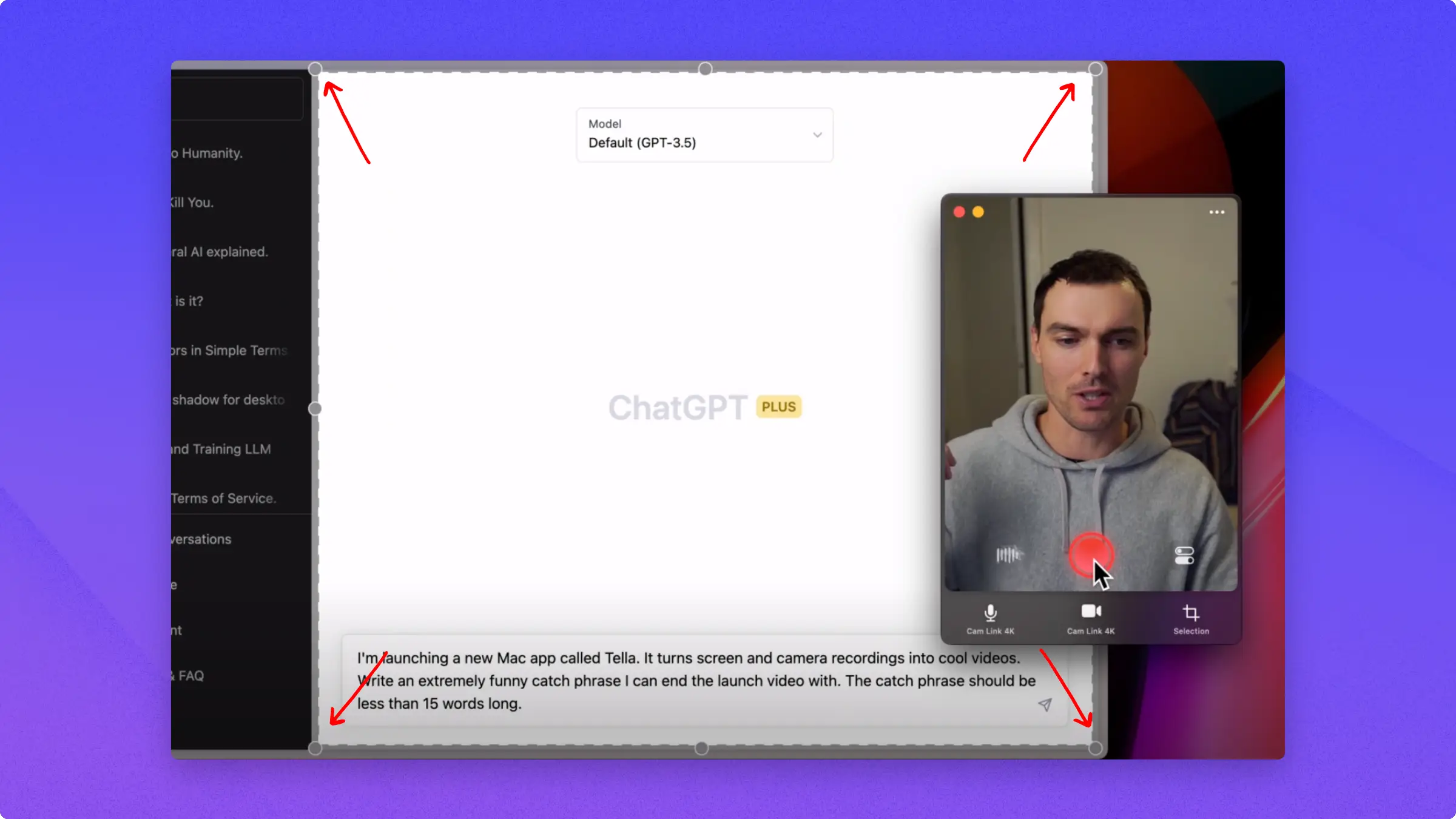
Once you start recording, you can change your screen selection by either stopping or cancelling the recording and making a new selection
The great thing about Tella is that you can monitor yourself while you're recording, and none of the Tella UI will end up in your video. This is because Tella records two separate streams, one of your camera and the other of your screen, and excludes all of the Tella UI from the video.
This leaves you with the best possible, best quality looking video at the end.
The same thing goes for the Notes feature.
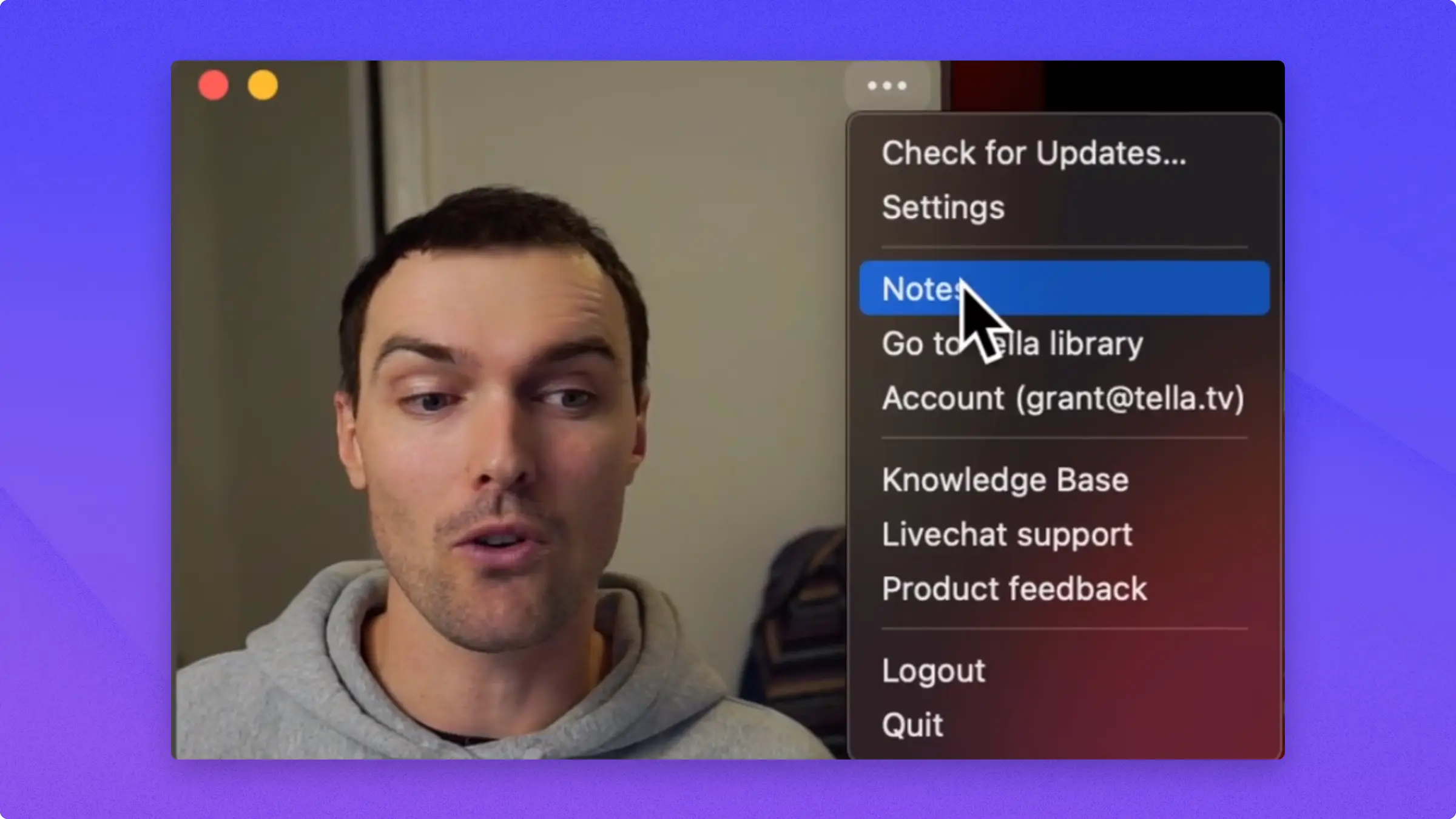
You can pop this on screen, and write notes, use the teleprompter, and no one will know that you are cheating by reading from a script, which is pretty cool.
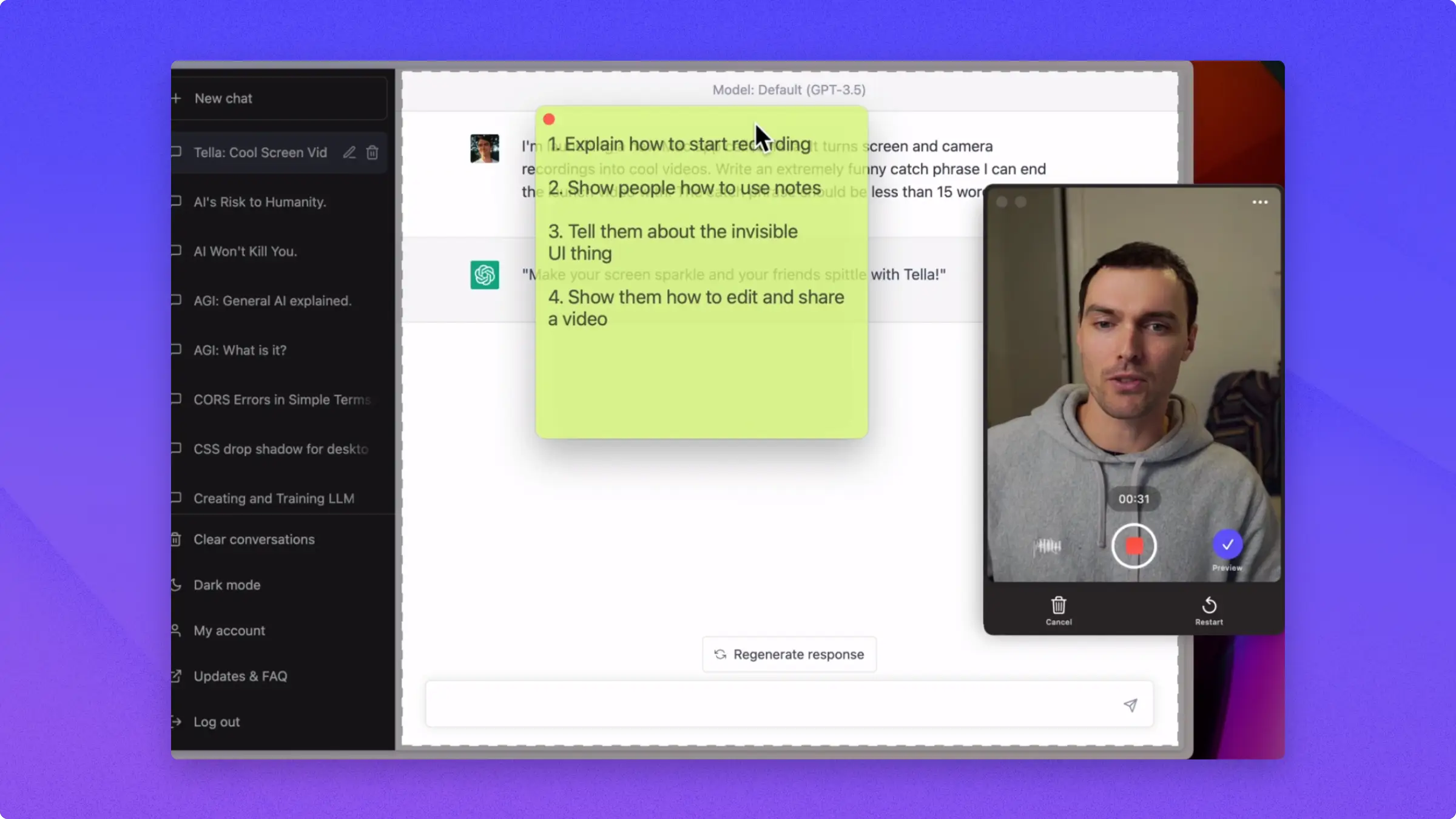
Once we've got our video, hit Preview and check it out on the web.
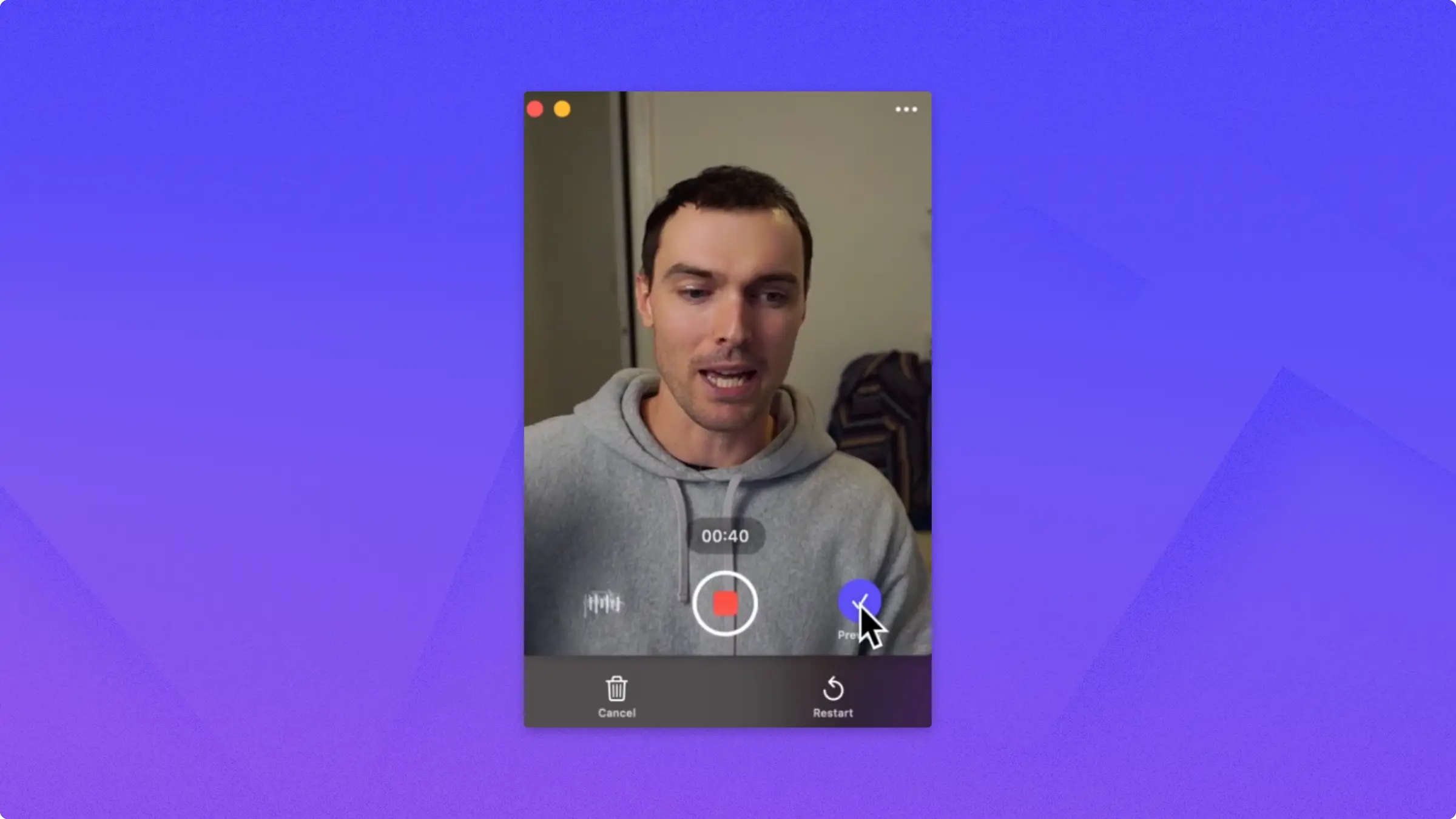
As you can see in the screen recording, none of the Tella UI has ended up there.
We could just copy its link, download it, or if you want to take a step further, head into the editor and do other customizations.
And that is Tella for Mac and how you can make incredible videos directly from your dock!